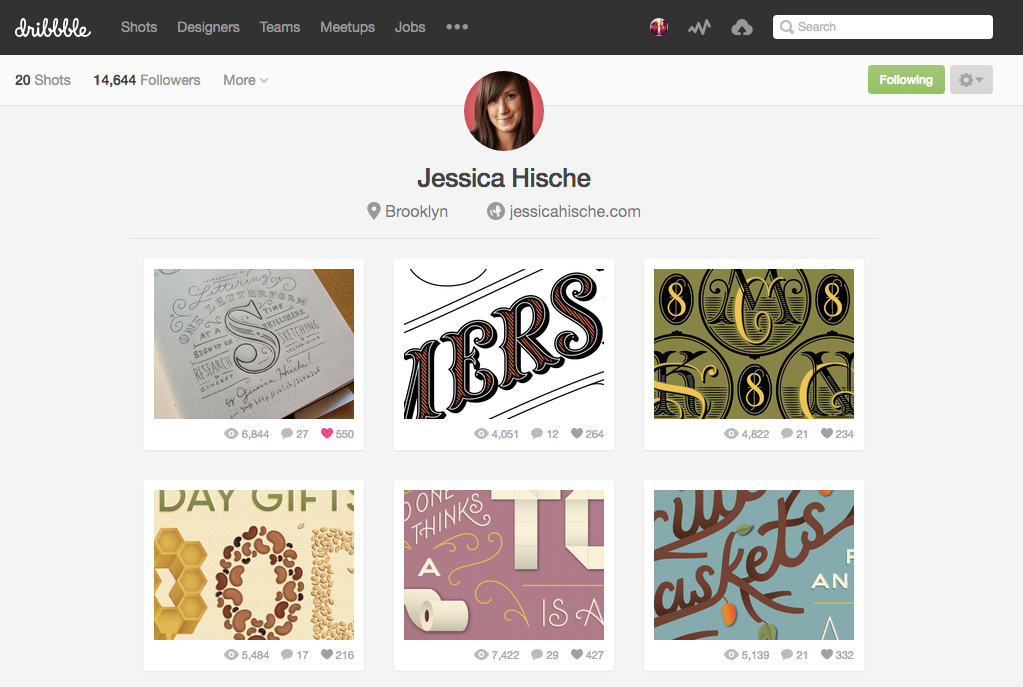Great work is the foundation of a great design career. Not just creative talent, but the ability to think critically and articulate decisions and solutions whether they are invisible workflows or visual systems. However, many designers I’ve met struggle with ways to get their work, abilities and opinions out there and found. It’s equally important to keep your presence up to date when you are employed, so don’t look at these ideas as just job searching tools. You never know what opportunities can arise.
I put together a handy list of places I typically point designers to in order to get found by those looking to fill roles by designers like you. These are all free to get started. Get on it, no excuses.
First and foremost have a website with your work and published opinions/thoughts to link back to. Then comes the rest...
Networking
Meetup.com
Find local groups in design niches in your local area, or start one. Learn from one another. Don’t forget to consider business savvy groups, tech entrepreneurs, and other makers who may need branding work or consulting on user experience design (or whatever your specialty is if you’re less general).
EventBright
Similar to Meetup, but more single events than groups.
Remember that those looking for you may be on this network. It’s hard to not want to be attractive to other designers and show off your sweet skills, but remember who your audience is. Just like when you are about to design something! These days I use my LinkedIn profile as my sole resume. It’s just easier to keep up to date and has a simple Export to PDF feature if requested. It even include references if you request them.
One other note on LinkedIn. I highly recommend that you turn off the setting that posts all of your activity to your LinkedIn followers. No, your boss isn’t just going to understand when they see you apply for jobs, and yes they see through 50 recruiter and agency connections in a weekend. Whether they are wrong or right that is not a conversation you want to have on a Monday.
I use Twitter specifically for the design industry. Make a professional username (use your name if possible) and follow the best of the best. Check out who I follow on my Twitter account for ideas to get you started. Learn and share. Use a photo when posting your work, not just a link.
Sharing your work
Pinterest is visual and works really good to gather inspiration for a visual effect on an upcoming project idea or just to learn how to sew curtains….. Ok back on track. You can really organize content pretty well on here, so have fun. But the real value is pinning your own work! And don’t just make a board that says “My Work”. Try something more specific “typography & lettering” or “logos by Danelle Bailey”. This will help when people search. I would say the majority of your audience on here will be designers, but there is also the chance of a business seeing your work especially if you create something valuable, memorable and unique.
Dribbble
This is a network specifically for design show and tell. This visual focus in a small area can help you show off your attention to detail and understanding of applying (or steering away from) trends and why. It’s a fun way to network with other creatives and share tidbits you’re working on in a collection or team. You need an invite to post on this one, so get a profile on there and get your work out there. Mention in public spaces (Twitter is great) that you’d love to join the community. When someone drafts you, thank them publicly.
Behance
This is the largest portfolio site I know of with some absolutely stunning talent. Just being on this site with one nice project and some information about your passions in the field makes you a part of one of the most influence networks in the industry. Behance is a great place to really showcase high resolution pieces with lots of parts and layers in many forms of multimedia. There is a reason Adobe products now have a “Send to Behance” Command baked in.
Focus on creating good work, writing about what you learn and how you solve problems and don't worry about the number of followers or shares your work has. Just keep being consistent and seeking out new connections.
If you have any questions about getting started or a specific area you are having struggles in, I would love to help you out. Contact me right now.